A copy of Thunderbird is already open
In the afternoon I had to force quit Thunderbird on my Mac Mini running macOS Mojave. When I tried to restart Thunderbird I was greeted with the following message:
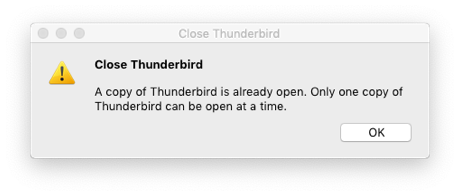
A copy of Thunderbird is already open. Only one copy of Thunderbird can be open at a time.
The fix for this is easy: deleting the lock file that Thunderbird has left behind when I killed it.
First, I opened the terminal and changed into Thunderbird's Profiles directory:
cd ~/Library/Thunderbird/Profiles
Next, I used ls -1 to find the name of my default profile directory,
which reported:
jt1wxigb.default
I changed into this directory and deleted the file named .parentlock:
cd jt1wxigb.default/
rm .parentlock
And finally I restarted Thunderbird, successfully this time.