Making whitespace visible in Vim
Now and then I use vim at $work. Because I wanted whitespace to be
visible I added the following to my ~/.vimrc:
set list
set listchars=eol:⏎,tab:⍿·,trail:×
Note that this also makes trailing whitespace visible, which I prefer.
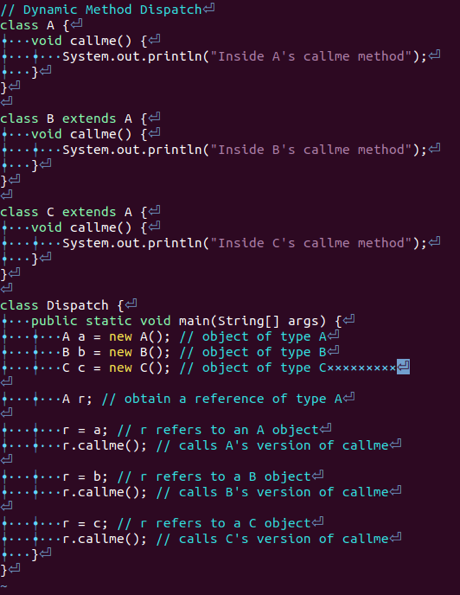
In the above screenshot, showing an example listing from Java The
Complete Reference Twelfth Edition by Herbert Schildt; page 188-189,
you can clearly see the whitespace. I use tabs to indent 4
characters. Also, there is some trailing whitespace, marked by the ×
characters at the line with the cursor at the end.
Note, however, that if you copy paste using the mouse the characters
representing whitespace are included. To prevent this, list has to
be toggled off. I bound F12 to toggling list by adding the following
to my ~/.vimrc:
map <f12> :set list!<cr>