WD My Passport arrived


After I had unpacked the Western Digital My Passport I used Disk Utility on OS X to erase and format the drive as "OS X Extended (Journaled)".
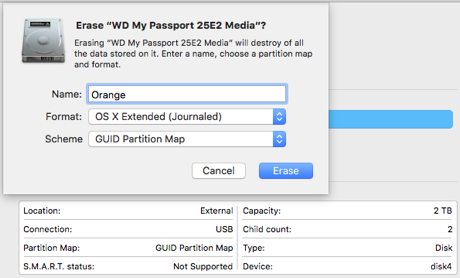
Next, I selected the drive in Finder, selected "Get Info", unlocked the settings at the very bottom and turned "Ignore ownership on this volume" off.
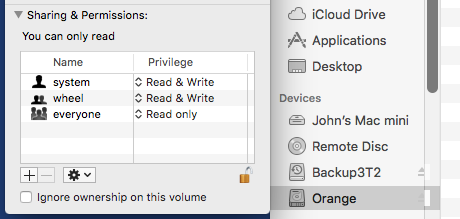
Finally, I used rsync in the terminal as follows
sudo rsync -avh /Users/ \
/Volumes/Orange/Users/
to start a complete backup of all Users data on the brand new Western Digital harddisk named Orange.
When done with the backup of my OS X "El Captain" /Users/ directory
the rsync command reported a transfer speed of 34.72M bytes/sec for the
WD My Passport 2TB drive (output reformatted to fit):
sent 788.46G bytes
received 13.34M bytes
34.72M bytes/sec
total size is 788.81G
speedup is 1.00