Jsonnet: a data templating language
Today I learned that there is a templating language that is a superset of JSON: Jsonnet.
Today I learned that there is a templating language that is a superset of JSON: Jsonnet.
I just read What is a manifold? Easy to follow explanation.
Ketamine was actually restoring many of the exact same synapses in their exact same configuration that existed before the animal was exposed to chronic stress.
― Dr. Conor Liston
Source: Ketamine May Relieve Depression By Repairing Damaged Brain Circuits
Use the Digital Color Meter to find the hexadecimal color code of a specific color on macOS or OS X. The program shows default decimal values. Select "as Hexadecimal" in the "Display Values" submenu available under "View" to obtain hexadecimal values.
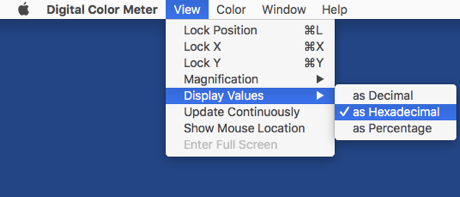
$ dscacheutil -q user -a name john
name: john
password: ********
uid: 501
gid: 20
dir: /Users/john
shell: /bin/bash
gecos: John Bokma
To look up information of all users, use:
dscacheutil -q user